My headset, Plantronics (Poly) Savi 8220 Office Wireless DECT Headset worked well for more than a year. Then, out of the blue, the audio stopped working. During a conference call on Zoom, I couldn’t hear my colleague’s voice. But they could hear my voice. It worked again if I power cycled the headset base.
Symptoms
- No audio is heard from the headset while you are on Zoom or Teams call.
- I cannot hear the user, but the person on the other line can hear my voice.
Resolution
Update the headset firmware.
Step 1
Download the Plantronics Hub Software at poly.com Downloads & Apps site.
Step 2
Once downloaded, make sure that your USB headset is plugged into a USB port on your computer directly. You will get a warning message as below.
Step 3
Look for “Notifications” that should appear in the upper right side of the screen. Click on that.
Step 4
On the next screen, you’ll be looking for “update”. Click on the ‘Savi 8200 Series.‘ If you click ‘W8220T’, you will get ‘USB Connection Required’ warning even though you connected the USB cable directly.
Step 5
On the next screen, you should see “Updating Firmware…”. And both notifications will be disappeared after upgrading only Savi 8200 Series.
In most cases, going through this firmware upgrade will fix many issues.
Links
[[_Index_2_IT]]
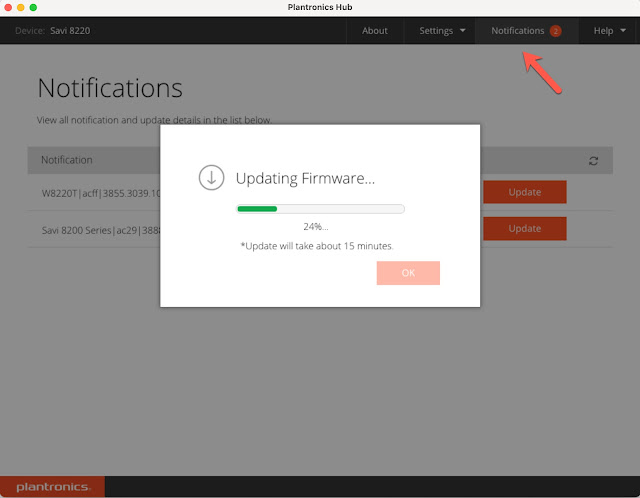
No comments:
Post a Comment